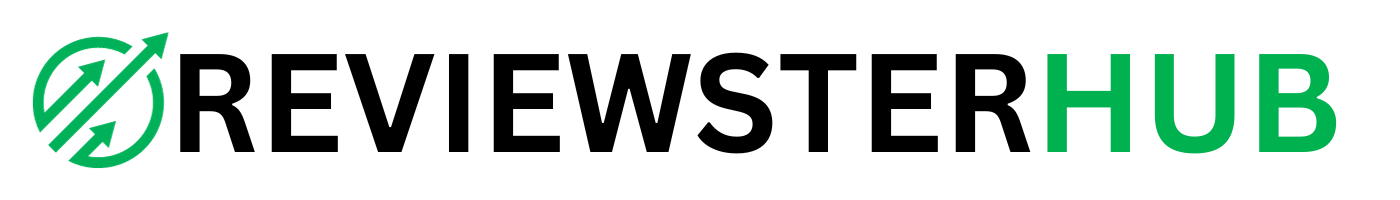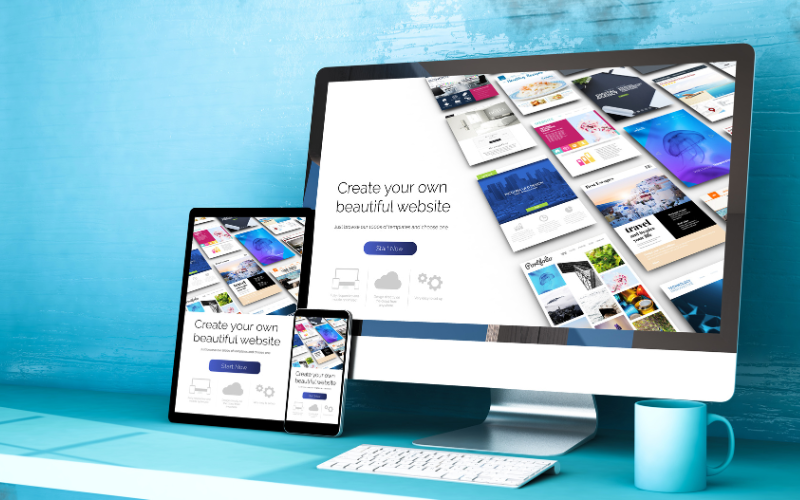Building a website gives you a dedicated online hub to showcase your work, services or passions to a global audience. In today’s digital world, having an online presence is essential for personal brand building, sharing your expertise, and growing a business.
Table of Contents
Some common motivations for developing your first website include:
- Portfolio – Displaying your creative work, projects or skills visually can help land opportunities.
- Small Business – Promoting products/services and enabling sales is key for entrepreneurs.
- Blog – Sharing knowledge through writing can develop authority in your niche over time.
- Freelancing – A professional site leaves a great first impression for potential clients.
- Personal Brand – You’ve worked hard – now showcase accomplishments online through bios and resumes.
At its core, a website is a collection of interlinked web pages hosted on a remote server and accessible publicly via a URL. Common languages like HTML, CSS and JavaScript are used to craft the structure, layout and basic functions of sites.
While building a website may seem daunting at first, many intuitive platforms now simplify the process. With the right tools and some time dedicated to content creation and promotion, you’ll soon have your own virtual home base online to share with the world!
In this guide, we’ll cover everything needed to design, develop and successfully launch your website from start to finish. By the end, you’ll have all the fundamentals mastered to begin establishing your presence on the web.
Selecting a Website Platform
One of the first decisions is choosing a platform to build your site on. The top options available are:
Website Builders
These user-friendly, what-you-see-is-what-you-get (WYSIWYG) options like Wix and Squarespace provide built-in themes and intuitive drag-and-drop interfaces perfect for beginners. Customization options vary by program but they handle all backend coding.
Blogging Platforms

WordPress is the most popular blogging tool due to its flexibility and large community of themes/plugins. WordPress is open-source software that can be used both as a content management system (CMS) to build any type of website, or specifically as a blogging platform. Some key aspects that have made it the top blogging tool include:
Customizable Designs – An immense selection of free and premium WordPress themes allow tailoring your site’s look and feel.
Extensive Plugins – Over 55,000 addons from contact forms to e-commerce integrate seamlessly, adding major functionality.
Mobile Optimization – Sites are automatically responsive, readable on any device without additional work.
Content Control – Features like categories, tags, archives provide flexibility in organizing and presenting your articles over time.
Collaboration – Multiple users can contribute to your blog swiftly with user permissions and revisions tracking.
While self-hosting WordPress does require learning to use the admin dashboard interface and some basic PHP/MySQL, its flexibility means endless growth potential. Many managed WordPress hosts also simplify setup for those new to coding.
An active online community provides robust support for any issue. WordPress’ dominance makes it a stable investment due to ongoing updates and long-term viability for your content. Overall, it provides all the constructs needed for a successful blog at any scale.
Building a Website: Code-Based

If you seek ultimate customizability, building from scratch using HTML/CSS/JS on your own server or GitHub Pages requires strong coding skills but is lightweight. Best for developers or complex sites.
When choosing, consider your technical abilities, desired level of customization, and content goals (blog, portfolio, etc). Weigh start-up support, storage space, and pricing plans too. Go with a solution that fits your budget without being too complex at first. Remember – you can always migrate later if needs change. The most important thing is getting started.
Beginner-friendly website builders are ideal for those without coding experience due to their drag-and-drop easiness. Website builders like Wix and Squarespace provide an intuitive interface that allows you to create websites easily without any coding knowledge. Through their drag-and-drop templates and pages, you can simply click and move elements into place to design your site visually.
Some key advantages of these builders for beginners include:
- Templates – Large libraries of professionally designed templates save time by providing an already styled layout to work from. You can customize colors, fonts, etc.
- Simplicity – No coding needed means you can begin setting up your online presence right away without a learning curve.
- Content Ease – Rich text editors and galleries allow focusing on adding your photos, text, products without distracting code work.
- Support – Dedicated help centers and communities exist to assist with common builder questions.
While streamlined and powerful for many basic sites, some limitations to be aware of include less advanced customization options compared to self-hosted WordPress or coding from scratch. You may have fewer options for unique designs or custom functionality depending on the provider.
However, builder platforms continue evolving and allow significant adjustments within their frameworks. For a quick, hassle-free first site, especially if geared towards content over commerce needs, they remain an excellent entry point into website building. Flexibility can be reassessed once basics are established.
Domain Name and Web Hosting
Your website’s address on the internet is called its domain name. This should be closely related to your business/brand and easy to remember. Some tips for selecting a domain include:
Make it short, simple and relevant. Use your keywords.
Check availability on sites like Google Domains or Namecheap. TLDs like .com, .org are best.
Consider variants if your first choices are taken to find something similar.
Once you’ve registered a domain, it needs to be linked to with web hosting. This provides the online infrastructure where your site files will reside, allowing them to be accessed publicly.
When choosing a host, considerations include reliable uptime, storage space, bandwidth allowance and support options. Many provide basic shared hosting starting around $5-10/month. Some top user-friendly hosts are Bluehost, Hostgator or SiteGround.
Be sure to configure your domain’s nameservers to your host during registration. They will then allow you to manage your site backend like installing WordPress or uploading your site builder project. Over SSL for security, visitors can finally access your new site live on the internet!
Taking the time to secure the right domain name and hosting lay the foundational tracks for launching and building out your site in future steps.
Designing Your Website

The overall design of your site sets the tone for how visitors experience your brand. Some important considerations include:
Information Architecture – Plan in detail which pages you need – at minimum this should include a Home page, About page introducing yourself, and category pages dedicated to any products/services. Beyond that, consider Contact, Blog, FAQ pages. Organize content logically between primary and secondary pages and clearly label navigation.
Wireframing – Draft rough structure layouts on paper or tools like Balsamiq focusing on placement of key elements before development begins. This ensures a user-friendly flow early on and avoids rework. Capture desktop, tablet and mobile views at minimum.
Color Scheme – Decide 1-2 dominant colors that capture your brand personality. Use for things like primary buttons, header text, links. Choose a neutral secondary color(s) for body text. Test combinations for readability and aesthetic cohesion across all pages.
Typography – Sans serif typefaces like Arial, Verdana display crisply on screens. Use these for long-form body text. Consider a complementary decorative font just for headings to stand out. Maintain a fluid font-size for readability on multiple devices.
Images & Assets – Feature high resolution photos and graphics to visually engage visitors. But optimize sizes for quick loading – under 100kb per image is best. Alternatively, use responsive image formats like SVG that scale gracefully.
Responsive Design – From the start, create breakpoint-specific styles that reformat layouts for phones, tablets and desktop seamlessly on resize without horizontal scrollbars. Test navigation, forms and content readability across viewports.
Calls to Action – Prominently display interactive elements like buttons on all appropriate pages to elicit target behaviors (signing up, purchases etc). Use strong contrasting colors and explicit text for what action will occur on click.
UX Testing – Gather continual real user feedback to refine your designs. Adjust any elements found confusing or frustrating. Perform thorough cross-device testing prior to launch with external testers.
Adding Content
With your structure and design finalized, it’s time to flesh out your website with valuable information, media and writing. Some content priorities include:
Homepage: Welcome visitors with an engaging hero section and outline your top 2-3 value propositions. Make subsequent key messages scannable.
About Page: Give a brief professional background and business overview. Use professional photos and achieve a friendly yet competent tone.
Services/Products Pages: Catalog your offerings visually with photos, descriptions and call-to-action buttons clearly displayed. Include pricing where applicable.
Blog: Provide regularly publishing articles on industry topics, behind-the-scenes insights or helpful how-to guides. Optimize posts for relevant keywords.
Contact Page: Accessible contact forms plus social proofs like customer testimonials build trust. List operating hours if a local business.
CTA Pages: Create landing pages specifically targeting newsletter signups, free trials etc. for lead generation.
SEO Optimization: Apply relevant meta descriptions and titles to pages. Internally link content together logically while naturally incorporating target keywords.
Original Multimedia: Videos, infographics or other engaging formats stand out from text-heavy sites when used strategically.
Always focus first on writing distinctive, well-edited copy that’s useful for visitors versus concentrating too heavily on technical aspects alone. Great content is key to establishing your domain as an informative and authoritative resource worth returning to.
Getting Visitors

Organic Search:
- Publish high-quality, optimized content regularly to appeal to search engines.
- Include internal links between pages to help search bots crawl and understand site structure.
- Work on local citations and directories to improve local SEO visibility.
- Monitor analytics and constantly work to improve user experience factors like speed and mobile-friendliness.
Referral Traffic:
- Outreach to influencers and other websites in your niche for backlinks.
- Cross-promote your own blog posts on social media while engaging industry discussions.
- Strategically place referral buttons on high-traffic affiliate or partner websites.
- Offer a lead magnet like an eBook in exchange for email opt-ins on your homepage.
- Nurture subscribers with an automated drip campaign of helpful, non-promotional content.
- Promote new blog posts and product launches through your email list.
Paid Ads:
- Run targeted Google or social ads to expand your reach, especially for time-sensitive campaigns.
- Begin with small budgets and constantly optimize ad copy, images and landing pages based on conversion analytics.
- Consider retargeting or prospecting campaigns to relevant past visitors or new audiences.
The most effective approach combines both organic and paid strategies based on your business goals. Start implementing and measure results over weeks and months.
Monetization and Maintenance
Monetization:
- Sell products/services directly through an online storefront module.
- Upsell related courses, eBooks, guides through digital downloads.
- Display contextual Google AdSense or other affiliate ads on high-traffic pages.
- Offer lead generation forms or page sponsorships for local businesses.
- Process recurring membership subscriptions for exclusive member content.
Maintenance:
- Schedule biannual audits of pages for outdated/duplicate content that hurts SEO.
- Continually add new pages, blog articles to keep visitors engaged over time.
- Monitor site speed and performance through Google PageSpeed Insights.
- Update plugins/themes regularly to patch any security vulnerabilities.
- Back up your full website files and database routinely, especially before upgrades.
- Check Google Search Console + Analytics regularly for technical issues or content gaps.
- Reply to all visitor comments and customer service inquiries promptly.
It’s just as important to nurture your website over the long-run through regular updates, security reviews and addressing website health signals/user feedback.
Conclusion
Building your first website requires initial time and effort, but opens many opportunities if done strategically. The most important aspects are choosing an intuitive platform, establishing helpful and engaging content consistent with your brand or business goals, and promoting your site continually via organic and paid strategies. Monitoring analytics over weeks/months will help optimize results and gauge next steps. With ongoing maintenance, your website can become a lasting virtual home to establish yourself online. While technical skills evolve over the journey, starting simple and focusing on value for visitors are keys to long-term success. Most of all, be excited to share your knowledge, work or perspectives with a growing global audience. I hope this discussion provided a helpful framework.
Building a website Common Questions
How do I choose a domain name?
A domain name is your website’s address on the internet. It should be easy to remember, relevant to your website’s content, and not too long. You can purchase a domain name from a domain registrar, such as GoDaddy or Namecheap
What web hosting options are best for beginners?
Shared hosting is the most affordable option for beginners. It’s a good choice for small websites with low traffic. VPS hosting is a more powerful option that offers more resources and flexibility. Dedicated hosting is the most expensive option, but it offers the best performance and control.
Can I build a website without coding?
Yes, you can build a website without coding using website builders like Wix, Squarespace, or WordPress.com. These platforms provide drag-and-drop tools to create a professional-looking website without any coding knowledge.
What free website building platforms are best?
Wix, Squarespace, and WordPress.com are all great free website building platforms. They offer a variety of templates, features, and customization options.
How do I sell products/services on my website?
There are several ways to sell products or services on your website. You can use a shopping cart solution like Shopify or WooCommerce, or you can use a PayPal button for simpler transactions.
What is the best way to drive traffic?
There are many ways to drive traffic to your website, including:
- Search engine optimization (SEO): Optimizing your website for search engines can help you rank higher in search results, which will attract more organic traffic.
- Social media marketing: Promoting your website on social media can help you reach a wider audience and drive traffic to your site.
- Content marketing: Creating high-quality content that is relevant to your target audience can help you attract organic traffic and establish your website as an authority in your niche.
How do I optimize my site for search engines?
There are several things you can do to optimize your website for search engines, including:
- Keyword research: Identify relevant keywords that people are searching for and use them throughout your website.
- On-page SEO: Optimize your website’s title tags, meta descriptions, header tags, and image alt tags.
- Technical SEO: Ensure your website is crawlable and indexable by search engines.
What content should I prioritize on my homepage?
Your homepage should prioritize the most important content on your website. This could include your company’s mission statement, your latest blog posts, or your featured products or services.
How often should I publish new blog posts?
The frequency of publishing new blog posts depends on your industry and target audience. However, a good rule of thumb is to aim for at least one new blog post per month.
How long should my site take to load?
A website that takes too long to load will frustrate visitors and hurt your search engine rankings. Aim for a website load time of under three seconds.
Is it hard to maintain a website long-term?
Maintaining a website requires ongoing effort, but it doesn’t have to be difficult. There are many tools and resources available to help you keep your website up-to-date and secure.
How do I get user feedback to improve my site?
There are several ways to gather user feedback for your website, including:
- Surveys: Create surveys to collect feedback from your visitors.
- Analytics: Use web analytics tools to track user behavior on your website.
- Social media: Monitor comments and messages on social media to see what people are saying about your website.
When should I invest in website design services?
If you want a professional-looking website that is tailored to your specific needs, you may want to invest in website design services. A professional designer can help you create a website that is visually appealing, user-friendly, and effective in achieving your business goals.