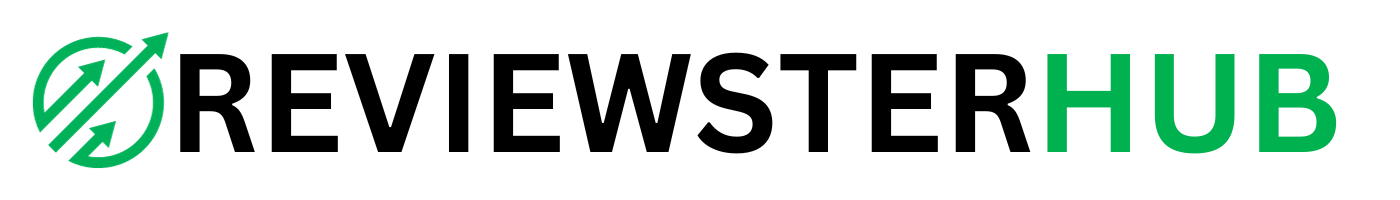Presenting the 7 Best Website Builders. In today’s digital age, finding the ideal website builder holds immense significance. As businesses, entrepreneurs, and creatives strive to establish and expand their online presence, the choice of a website builder can profoundly influence their success. In this guide, we embark on a journey into the realm of website builders.
Whether you’re an experienced webmaster or a newcomer eager to leave your mark on the web, this comprehensive analysis will serve as your compass through the labyrinth of options, empowering you to make an educated decision for your online venture. Join us as we uncover the strengths, features, and potential of these website builders, setting you on the path to digital triumph in the coming year.
Table of Contents
The 7 Best Website Builders – Comprehensive Review
User-Friendliness
When contemplating the best website builder for your specific needs, a critical aspect to assess is “User-Friendliness.” Constructing a website should be a straightforward and accessible process, particularly for those who aren’t tech-savvy. Here’s how the leading contenders for the title of “7 Best Website Builders” measure up in terms of user-friendliness:
- Wix: Wix is renowned for its intuitive drag-and-drop editor, allowing you to effortlessly add and arrange elements on your site, making it extremely user-friendly for beginners.
- Squarespace: Squarespace offers elegantly designed templates and an easily navigable interface. It’s an excellent choice for those seeking a polished site without a steep learning curve.
- Weebly: Weebly provides a simple and user-friendly interface, making it a perfect fit for beginners. It offers an uncomplicated website builder without sacrificing functionality.
- WordPress: While WordPress is highly versatile, it may pose a steeper learning curve for beginners. However, its popularity ensures a wealth of tutorials and resources for getting started.
- Shopify: Shopify boasts a user-friendly interface, especially tailored for e-commerce purposes. It simplifies the process of setting up an online store.
- Webflow: Webflow caters to both novices and experienced users. It offers a visual editor while also allowing more advanced users to delve into the code.
- GoDaddy Website Builder: GoDaddy’s builder is easy to navigate, providing clear instructions at every step. It suits those seeking a quick and hassle-free website setup.
It’s important to note that the perception of “user-friendliness” can be subjective and depends on your familiarity with website building. What may feel intuitive to one person might differ for another. Therefore, it’s advisable to take advantage of free trials or demos to determine which website builder aligns best with your comfort level and requirements.
Ultimately, the 7 Best website builders are those that strike a harmonious balance between offering robust features and being user-friendly, ensuring you can create a stunning website without facing a daunting learning curve.
Templates and Design
The design of your website and the availability of visually appealing templates play a pivotal role in attracting and retaining visitors. The 7 Best Website Builders recognize this importance and offer a variety of options to cater to diverse design preferences. Here’s what you need to know about templates and design:
- Wix: Wix is renowned for its extensive library of striking templates, boasting over 800 professionally designed options. You’re bound to discover one that suits your needs, and their drag-and-drop editor allows for extensive customization of templates.
- Squarespace: Squarespace is a design-centric platform with exquisitely crafted templates. Whether you’re creating a portfolio, blog, or e-commerce site, Squarespace’s templates are visually captivating. They prioritize aesthetics without compromising on functionality.
- Weebly: Weebly offers a range of contemporary and responsive templates. These templates are versatile, making them suitable for various businesses and personal websites. You can seamlessly switch between templates without losing your content.
- WordPress: WordPress boasts an extensive collection of themes, both free and premium. While some themes are beginner-friendly, others may require a bit more design knowledge. However, the flexibility for customization is unmatched.
- Shopify: Shopify specializes in e-commerce and provides a selection of professionally designed themes tailored for online stores, ensuring your products look impressive and are easy to navigate.
- Webflow: Webflow empowers designers with a canvas to create custom designs from scratch. It’s a dream come true for those with a design background or specific visual requirements.
- GoDaddy Website Builder: GoDaddy’s builder offers templates categorized by industry, simplifying the process of finding a design that matches your business type. Customization is straightforward, even for beginners.
When choosing the best website builder for your needs, consider the following:
- Visual Appeal: Does the builder offer templates that align with your brand and vision? Ensure your website exudes professionalism and aligns with your business or personal style.
- Customization: Evaluate the extent to which you can personalize the templates. The ability to adjust colours, fonts, and layouts can be crucial.
- Responsiveness: Mobile responsiveness is paramount. Ensure that the templates seamlessly adapt to various screen sizes.
- Industry-Specific Templates: If you operate in a specific niche or industry, opt for a builder that provides templates tailored to your field.
- Scalability: Consider whether the selected builder’s templates can accommodate your future growth and evolving design requirements.
Ultimately, the best website builder for you will offer templates and design options that align with your objectives, expertise, and aesthetic preferences. Take the time to explore each builder’s template library to discover the perfect fit for your website.
Features and Functionality
When selecting a website builder, one of the most critical factors to consider is the range of features and functionalities it offers. These 7 Best Website Builders distinguish themselves based on their offerings in terms of functionality. Here’s what you need to know:
- Wix: Wix shines with its robust set of features, providing a wide range of tools, including a powerful editor, SEO capabilities, e-commerce functionality, and an app market for further customization. This makes it suitable for various types of websites, from blogs to online stores.
- Squarespace: Squarespace excels in delivering a comprehensive package. It offers features such as blogging, e-commerce, appointment scheduling, and email campaigns, all seamlessly integrated into one platform. Squarespace simplifies content management, making it an excellent choice for content-driven websites.
- Weebly: Weebly is user-friendly while offering an array of features, covering essentials like e-commerce, blogging, and SEO optimization. Moreover, Weebly’s App Center allows you to add extra functionality as needed.
- WordPress: WordPress, renowned for its flexibility, provides a wide array of plugins to expand functionality. You can transform your WordPress site into an e-commerce store, a membership site, or anything in between. It’s ideal for those with specific feature requirements.
- Shopify: Shopify is the preferred choice for e-commerce functionality, providing tools for product management, secure transactions, and inventory tracking. If you’re launching an online store, Shopify is a top contender.
- Webflow: Webflow offers advanced design and development tools, favoured by designers and developers for its extensive control over website customization. This makes it ideal for those with unique design and functionality needs.
- GoDaddy Website Builder: GoDaddy’s builder is feature-rich, offering options for blogging, e-commerce, and social media integration. It’s a well-rounded choice for small businesses and entrepreneurs.
When assessing features and functionality, consider the following factors:
- Scalability: Determine whether the builder can accommodate your website’s growth in size and complexity.
- E-commerce: If you plan to sell products online, prioritize builders with robust e-commerce features, including payment processing, inventory management, and security.
- SEO Tools: Look for built-in SEO tools that enhance your website’s visibility in search engine results.
- Blogging: If you intend to maintain a blog, ensure the builder offers blogging capabilities that align with your content strategy.
- Third-Party Integrations: Evaluate the availability of third-party integrations and extensions to expand your site’s functionality.
The best website builder for you will strike a balance, offering essential features and functionalities that align with your website’s purpose and growth plans. Thoroughly review what each builder provides to make an informed decision that meets your specific requirements.
Pricing
Choosing the right website builder involves considering various crucial factors. Among the key considerations is pricing, as it directly impacts your budget and the features you can access. Below, we break down the pricing strategies of the 7 Best Website Builders:
- Wix: Wix offers diverse pricing options, including a free plan with Wix-branded domains and limited features. Premium plans start at a reasonable monthly fee, with additional e-commerce plans available for online stores.
- Squarespace: Squarespace provides pricing tiers that cover personal websites to robust e-commerce solutions. There’s no free plan, but you can explore their services via a 14-day free trial.
- Weebly: Weebly is budget-friendly, offering a free plan with basic features. Their paid plans are competitively priced and include essential features for most websites.
- WordPress: WordPress itself is free, but you’ll incur hosting costs, which vary based on your hosting provider and plan. Additional expenses may arise if you opt for premium themes and plugins.
- Shopify: Shopify’s pricing targets e-commerce needs, offering a 14-day free trial and various monthly plans. Transaction fees apply when using external payment gateways.
- Webflow: Webflow features a free plan with limitations and paid plans starting at a reasonable monthly cost. They also offer hosting plans for published websites.
- GoDaddy Website Builder: GoDaddy provides various plans tailored to different needs, and they often run promotional offers and discounts. A free trial is typically available as well.
When evaluating pricing, consider the following:
- Budget: Determine your budget and select a builder offering features within your price range.
- Free Plans: Check if the builder provides a free plan but be aware of limitations like branding, domains, or reduced features.
- Scalability: Consider whether the builder’s pricing scales as your website grows, and watch out for potential extra costs for premium features or add-ons.
- E-commerce Costs: If you run an online store, factor in e-commerce-specific pricing, including transaction fees and payment processing costs.
- Trial Periods: Utilize free trials to assess the builder’s features and ease of use before making a commitment.
The best website builder aligns with your budget and offers the features you need to create and maintain your website effectively. Always scrutinize pricing details to ensure transparency and that you’re getting the best value for your investment.
Customer Support
Effective customer support can be a game-changer during your website-building journey. The 7 best Website Builders recognize the importance of assisting users when they face challenges. Here’s how they fare in terms of customer support:
- Wix: Wix offers comprehensive support, including a help center, email support, and phone support for select plans. They also provide a community forum and video tutorials for self-help.
- Squarespace: Squarespace’s customer support is known for its responsiveness, with 24/7 email support and live chat during specific hours. Extensive documentation and user forums are also available.
- Weebly: Weebly provides email and chat support during business hours, along with a knowledge base for self-help. Their community forum can be a valuable resource.
- WordPress: WordPress boasts a vast online community, making it possible to find solutions through forums and blogs. Direct customer support may require a paid support plan or depend on your hosting provider.
- Shopify: Shopify offers 24/7 customer support via live chat, email, and phone. They also have an extensive knowledge base and a dedicated e-commerce university for learning.
- Webflow: Webflow’s customer support includes email support during business hours and a robust knowledge base. Their active community forum is also helpful.
- GoDaddy Website Builder: GoDaddy provides 24/7 phone support and live chat, along with email support. They offer a comprehensive knowledge base and community forum.
When assessing customer support, consider these factors:
- Response Times: Check typical response times for each support channel to ensure they align with your needs and time zone.
- Availability: Determine if the builder offers 24/7 support, crucial for addressing urgent issues.
- Quality of Support: Look for user reviews and testimonials regarding the quality and effectiveness of customer support.
- Self-Help Resources: Explore the availability of resources like knowledge bases, tutorials, and forums for troubleshooting independently.
The best website builder provides the features and functionality you need while offering reliable and accessible customer support. Prompt assistance can save you time and frustration, ensuring your website-building experience is smooth and successful.
Performance and Speed
Website performance and speed are paramount, as a slow website can deter visitors and harm search engine rankings. Let’s explore how the “7 Best Website Builders” handle performance and speed:
- Wix: Wix has improved its speed and performance with a robust content delivery network (CDN) and optimized servers. However, performance may vary based on your design complexity and third-party apps.
- Squarespace: Squarespace prioritizes speed and performance with an infrastructure designed for quick load times and reliable uptime.
- Weebly: Weebly provides decent performance for most websites, though complex designs and heavy media can affect load times.
- WordPress: WordPress performance depends on your hosting provider and optimization efforts. High-quality hosting, caching plugins, and image compression can enhance speed.
- Shopify: Shopify is optimized for e-commerce performance, offering fast load times and secure transactions.
- Webflow: Webflow offers design control but heavy designs can impact performance. You can optimize images and assets for better speed.
- GoDaddy Website Builder: GoDaddy’s builder aims for good performance for small to medium-sized websites, but design complexity and content can affect speed.
When assessing performance and speed, consider:
- Hosting Infrastructure: Builders with their own hosting often have more control over speed optimization.
- CDN Integration: Content Delivery Networks (CDNs) can boost speed by distributing content across global servers.
- Image Optimization: Ensure you can optimize images and assets to reduce load times.
- Mobile Responsiveness: Speed and user experience on mobile devices are crucial.
- User Reviews: Look for user reviews and performance benchmarks for real-world speed experiences.
Remember that the website builder impacts performance, but your design choices, such as image optimization and content management, also play a significant role. Choose a website builder that prioritizes speed and offers tools for optimizing performance.
SEO Tools
Search Engine Optimization (SEO) is crucial for making your website discoverable and driving organic traffic. These 7 Best Website Builders offer various tools to assist in optimizing your site for search engines. Here’s a closer look at their SEO offerings:
- Wix: Wix provides an array of SEO features, allowing you to optimize meta tags, titles, and descriptions for each page. Their SEO Wiz tool offers personalized recommendations for better SEO.
- Squarespace: Squarespace excels in offering SEO-friendly features, including clean URLs, custom meta tags, and a sitemap for search engines. An integrated SEO checklist guides you.
- Weebly: Weebly offers basic SEO features, such as customizing meta tags and descriptions. While not as comprehensive, it covers on-page optimization essentials.
- WordPress: WordPress is an SEO powerhouse, thanks to its extensive plugin ecosystem. Plugins like Yoast SEO and All in One SEO Pack help manage on-page SEO effectively, including content and meta tags.
- Shopify: Shopify provides robust SEO features for e-commerce sites, including customizing titles, meta descriptions, and alt text for product images. It also generates sitemaps automatically.
- Webflow: Webflow offers advanced SEO capabilities, allowing customization of every aspect of your site’s SEO, from meta tags to Open Graph data and custom redirects.
- GoDaddy Website Builder: GoDaddy’s builder offers basic SEO tools for optimizing titles, meta descriptions, and image alt text. It’s suitable for users seeking straightforward SEO optimization.
When assessing SEO tools, consider:
- On-Page SEO: Ensure the builder allows customization of on-page elements like titles, meta descriptions, and headings.
- Sitemaps: Check for automatic sitemap generation, crucial for search engine crawling and indexing.
- SEO Guidance: Some builders offer SEO guidance through checklists or recommendations, valuable if you’re new to SEO.
- Plugin Compatibility: If using WordPress, consider SEO plugins like Yoast or All in One SEO Pack for enhanced SEO capabilities.
The best website builder provides a suite of SEO tools aligning with your SEO goals and expertise level. Effective SEO tools can help your website rank higher in search engine results and increase visibility to your target audience.
Mobile Responsiveness
Mobile responsiveness is non-negotiable in website design, given the increasing use of smartphones and tablets for web browsing. Your website must look and function seamlessly on various screen sizes. Here’s how the 7 Best Website Builders handle mobile responsiveness:
- Wix: Wix prioritizes mobile responsiveness with adaptive design, allowing customization of how your site appears on mobile devices. Wix sites generally adapt well to various screens.
- Squarespace: Squarespace’s templates are inherently mobile-responsive, automatically adjusting to different screens for a polished and smooth experience on smartphones and tablets.
- Weebly: Weebly templates are designed with mobile responsiveness in mind, gracefully reflowing content to fit smaller screens without hassle.
- WordPress: WordPress’s mobile responsiveness depends on the theme you choose. Many modern themes are mobile-friendly, but verify this when selecting a theme or use plugins like WPtouch for optimization.
- Shopify: Shopify places a strong emphasis on e-commerce mobile responsiveness, featuring themes designed for an optimal shopping experience on mobile devices with responsive layouts and touch-friendly navigation.
- Webflow: Webflow offers full design control, allowing custom mobile layouts. This flexibility means you’re responsible for ensuring mobile responsiveness.
- GoDaddy Website Builder: GoDaddy’s builder automatically optimizes websites for mobile devices, adapting design to screens of all sizes for accessibility to a mobile audience.
When evaluating mobile responsiveness, consider:
- Template Designs: Assess if templates provided are inherently mobile-responsive by default.
- Customization: Check if the builder offers options for customizing mobile layouts for fine-tuning the mobile experience.
- Testing: Always test your website on various mobile devices to ensure it looks and functions as intended.
- Page Speed: Mobile responsiveness should not compromise page loading times; ensure your website remains fast on mobile.
- SEO Implications: Mobile responsiveness is a ranking factor for search engines, so ensure your website’s mobile version is SEO-friendly.
The best website builder seamlessly delivers mobile responsiveness. With the majority of web traffic originating from mobile devices, a mobile-friendly site is essential for engaging your audience effectively. Choose a builder that excels in this aspect to reach and retain a broader audience across all devices.
E-commerce Capabilities
In the ever-expanding world of online business, having robust e-commerce capabilities is essential when selecting a website builder. Whether you’re in the business of selling products or services, these top website builders offer varying degrees of e-commerce functionality tailored to meet your specific needs:
- Wix: Wix stands out with its comprehensive e-commerce platform, covering the entire spectrum of online selling. Setting up an online store is a breeze, with features for inventory management, secure payment processing, and customizable product listings. Wix also equips you with powerful marketing tools to boost your sales.
- Squarespace: Squarespace delivers e-commerce capabilities designed for those who value visually appealing online stores. You can effortlessly create product listings, handle payments securely, and manage your inventory. Squarespace also integrates seamlessly with popular payment gateways for added convenience.
- Weebly: Weebly focuses on delivering a user-friendly e-commerce experience. It offers essential features like product management, secure transaction processing, and inventory tracking. With Weebly, you can set up your online store quickly and start selling without hassle.
- WordPress: WordPress, when paired with the WooCommerce plugin, transforms your website into a fully-fledged e-commerce powerhouse. It’s highly customizable and adaptable, making it suitable for small to large online stores. WooCommerce extends its capabilities further with a vast selection of extensions.
- Shopify: Shopify has earned its reputation as an e-commerce juggernaut. It’s an all-in-one solution equipped with features for product management, secure payment processing, efficient shipping, and streamlined order fulfillment. Shopify shines as the go-to choice for businesses primarily focused on e-commerce.
- Webflow: Webflow offers flexibility for crafting custom e-commerce experiences. While it may demand more design and development expertise, it empowers you to design distinctive online stores and seamlessly integrate them into your website.
- GoDaddy Website Builder: GoDaddy’s website builder streamlines e-commerce with features such as product listings, payment processing, and inventory management. It’s a practical choice for small businesses venturing into the world of online sales.
When assessing e-commerce capabilities, keep these critical factors in mind:
- Scalability: Ensure that the website builder can accommodate your future growth and handle an increasing number of products or customers.
- Payment Gateways: Verify that the website builder supports the payment gateways you prefer to use for seamless transactions.
- Security: Security is paramount for e-commerce sites. Look for SSL certificate support and robust data encryption to safeguard your customers’ sensitive information.
- Mobile Optimization: With the rising trend of mobile shopping, mobile optimization for your e-commerce site is indispensable.
- Additional Features: Consider other e-commerce features such as abandoned cart recovery, discounts, and loyalty programs that can enhance the performance of your online store.
The best website builder for e-commerce is one that aligns with your business goals and equips you with the necessary tools and security features to create a seamless online shopping experience for your customers. Carefully evaluate each website builder’s e-commerce capabilities to make an informed choice that suits your specific e-commerce needs.
Integrations and Add-ons
The ability to seamlessly integrate with third-party services and add-ons can elevate your website’s functionality and versatility. The top website builders in this list understand the importance of integrations and offer various options to expand your site’s capabilities:
- Wix: Wix boasts an extensive App Market where you can explore and incorporate various third-party apps into your website. From e-commerce and marketing to booking systems and analytics, Wix offers a wide array of integrations to enhance your site’s capabilities.
- Squarespace: Squarespace provides a collection of built-in integrations for key functions like social media integration, email marketing, and e-commerce. While it may have fewer third-party integrations compared to some others, its native features are robust.
- Weebly: Weebly integrates seamlessly with popular apps and services such as PayPal, Mailchimp, and various social media platforms. Its App Center offers a variety of add-ons to extend your site’s functionality.
- WordPress: WordPress boasts a vast plugin ecosystem, with thousands of free and premium plugins available. Whether you need SEO tools, e-commerce capabilities, or advanced contact forms, WordPress plugins have you covered.
- Shopify: Shopify offers a comprehensive App Store with thousands of apps and integrations. You can add functionalities like email marketing, dropshipping, and inventory management to enhance your online store.
- Webflow: Webflow allows you to integrate custom code and scripts, providing you with the flexibility for third-party integrations. While it may require more technical expertise, it offers extensive customization options.
- GoDaddy Website Builder: GoDaddy’s website builder offers integrations with popular tools like Google Workspace and PayPal. While it may have a more limited selection compared to some competitors, it covers essential needs.
When considering integrations and add-ons, keep the following in mind:
- Necessities: Identify the essential integrations your website requires, such as email marketing, analytics, or payment gateways.
- Ease of Use: Evaluate how easily you can integrate and manage third-party tools within the website builder’s interface.
- Cost: Be aware of any additional costs associated with premium integrations or add-ons.
- Support: Check if the website builder offers support or documentation for integrating and configuring third-party services.
The best website builder for you will depend on the specific integrations and add-ons you need to enhance your website’s functionality. Whether you prefer a wide selection of pre-built integrations or the flexibility to integrate custom solutions, choose a builder that aligns with your website’s requirements and growth potential.
User Reviews and Testimonials
User reviews and testimonials provide valuable insights into the real-world experiences of individuals who have used a particular website builder. When considering the top website builders in this list, it’s essential to pay attention to user feedback and testimonials to make an informed decision:
- Wix: Wix has amassed a substantial user base, and you can find numerous reviews highlighting its ease of use, extensive template library, and versatile features. Users often commend its drag-and-drop editor and e-commerce capabilities. Some mention minor limitations in advanced customization.
- Squarespace: Squarespace is renowned for its elegant templates and design-centric approach. Users praise its visual appeal and seamless integration of features. However, some note a steeper learning curve for beginners compared to other builders.
- Weebly: Weebly’s user reviews often mention its user-friendly interface and affordability. Users appreciate the straightforward process of building a website. Some users seeking more advanced features may find it slightly limiting.
- WordPress: WordPress has a passionate user community, with many reviews highlighting its flexibility and vast plugin ecosystem. Users appreciate the ability to create highly customized websites. However, beginners might face challenges with initial setup and maintenance.
- Shopify: Shopify stands out for its e-commerce prowess. Users frequently commend its comprehensive features for online stores and reliable customer support. Some mention higher costs compared to non-e-commerce-specific builders.
- Webflow: Webflow’s user reviews emphasize its design and customization prowess. Users who value pixel-perfect control over their websites find Webflow appealing. However, it may be less suitable for beginners due to its learning curve.
- GoDaddy Website Builder: GoDaddy’s website builder receives positive reviews for its simplicity and convenience. Users highlight its affordability and integration with GoDaddy’s other services. Some mention fewer advanced customization options.
When examining user reviews and testimonials:
- Consider the Source: Verify the credibility of the source providing the review or testimonial. Platforms like Trustpilot, Capterra, and social media can be valuable resources.
- Diverse Perspectives: Look for a range of reviews to understand both strengths and weaknesses. Consider how the mentioned pros and cons align with your website goals.
- Recent Feedback: Prioritize recent reviews, as the performance and features of website builders can evolve over time.
- Customer Support: Pay attention to comments regarding customer support experiences, as this can be critical when troubleshooting issues.
User reviews and testimonials offer a glimpse into the real-world user experience with a website builder. By considering feedback from others who have used these platforms, you can gain valuable insights to help you select the best website builder for your needs.
Security and Backup
Ensuring the security of your website is paramount. Website builders play a crucial role in safeguarding your digital presence. When considering the top website builders in this list, it’s essential to evaluate their security and backup features to protect your site:
- Wix: Wix employs advanced security measures to protect your site and customer data. It includes SSL certification, DDoS protection, and routine security updates. Wix also provides automated backups to prevent data loss.
- Squarespace: Squarespace prioritizes security by providing SSL encryption and frequent security patches. They monitor for suspicious activity and have robust backup systems in place to recover your site in case of data loss.
- Weebly: Weebly offers SSL encryption for secure data transmission and storage. The platform automatically backs up your site regularly, reducing the risk of data loss.
- WordPress: WordPress, when hosted with a reputable provider, can be highly secure. Look for hosting services that offer features like SSL certificates, firewalls, and automated backups for added security.
- Shopify: Shopify ensures security for e-commerce websites with features like SSL certification, fraud prevention, and compliance with industry standards. They also back up your data to prevent loss.
- Webflow: Webflow provides SSL encryption and DDoS protection to secure your site. While they offer automatic backups for content, restoring full sites may require additional configurations.
- GoDaddy Website Builder: GoDaddy includes SSL encryption, automatic backups, and malware scanning to enhance security. They also provide easy restore options in case of data loss.
When assessing security and backup:
- SSL Encryption: Ensure that the website builder offers SSL encryption to protect data transmission.
- Backup Frequency: Check how often the website builder performs automated backups and how accessible they are for restoration.
- Security Features: Look for additional security features like DDoS protection, malware scanning, and two-factor authentication.
- Data Recovery: Consider the ease of data recovery and restoration in case of data loss.
- Hosting Provider: For platforms like WordPress, evaluate the security features provided by your chosen hosting provider.
Website security is not something to compromise on. Opt for a website builder that offers robust security features and automated backups to protect your site and sensitive data. A proactive approach to security and regular backups ensures that your online presence remains safe and reliable.
Future Growth Potential
When selecting a website builder, it’s crucial to consider not only your current needs but also your future growth potential. The top website builders in this list differ in their scalability and adaptability to accommodate your evolving requirements:
- Wix: Wix is well-suited for small to medium-sized businesses and individuals. While it offers extensive features and a range of templates, it may face limitations as your website grows exceptionally large or complex.
- Squarespace: Squarespace offers a visually appealing platform ideal for creatives and small businesses. However, it may be less flexible for highly specialized or complex projects.
- Weebly: Weebly caters to small businesses and entrepreneurs. It provides user-friendly features but may require transitioning to a more robust platform as your website’s demands increase.
- WordPress: WordPress is highly scalable and adaptable, making it suitable for websites of all sizes, from blogs to large e-commerce sites. It offers countless plugins and themes to accommodate growth.
- Shopify: Shopify excels in e-commerce scalability. It’s a top choice for online stores, offering advanced features for businesses with substantial growth potential.
- Webflow: Webflow provides advanced design control, making it appealing for designers and developers. It can accommodate various project sizes, but it may require a steeper learning curve.
- GoDaddy Website Builder: GoDaddy’s website builder is suitable for small to medium-sized businesses. While it offers scalability, it might have fewer advanced features needed for extensive growth.
Factors to consider for future growth potential:
- Scalability: Determine if the website builder can grow with your website’s needs, whether that involves adding more content, features, or products.
- E-commerce Capabilities: If you plan to sell products online, choose a website builder that offers robust e-commerce features to support expansion.
- Customization: Assess the level of customization available to meet unique requirements as your site evolves.
- Third-Party Integrations: Consider the ability to integrate third-party tools and services for added functionality as your website grows.
- Cost: Evaluate how pricing scales with the growth of your site, including any potential upgrades or additional features.
Selecting a website builder with future growth potential ensures that your site can adapt and expand seamlessly as your business or project evolves. Whether you’re starting small or planning for substantial growth, choose a website builder that aligns with your long-term goals to avoid the need for migration or major overhauls down the road.
Conclusion
In the ever-changing digital landscape, choosing the right website builder is a pivotal decision for establishing your online presence. As you’ve explored the top website builders in this list, you’ve gained insights into their unique strengths and capabilities.
Here’s a quick recap:
- Wix: Offers versatility and a user-friendly interface, ideal for small to medium-sized businesses.
- Squarespace: Excels in design aesthetics and visual appeal, making it a favourite among creatives and small businesses.
- Weebly: Provides simplicity and affordability, making it an excellent choice for beginners and entrepreneurs.
- WordPress: Offers unrivalled scalability and a vast plugin ecosystem, perfect for websites of all sizes and complexities.
- Shopify: Specializes in e-commerce, with robust features for online stores and businesses planning substantial growth.
- Webflow: Grants advanced design control, making it an excellent choice for designers and developers seeking customization.
- GoDaddy Website Builder: Offers user-friendly features, making it suitable for small to medium-sized businesses and beginners.
As you contemplate your choice, consider your specific needs, whether it’s ease of use, design aesthetics, e-commerce capabilities, or future growth potential. Additionally, take into account factors like customer support, security, and integrations, as these can significantly impact your website’s success.
Remember, your website is not just a digital presence; it’s an extension of your brand and vision. The right website builder will empower you to bring your ideas to life, connect with your audience, and achieve your online goals.
By assessing your priorities and aligning them with the strengths of these website builders, you’ll be well-equipped to make an informed decision and embark on your website-building journey with confidence. Here’s to a successful and thriving online presence!
Frequently Asked Questions About Website Builders
Q1: What is a website builder, and why do I need one?
Answer: A website builder is a platform or tool that allows individuals and businesses to create websites without the need for advanced technical or coding skills. They are essential for those looking to establish and manage an online presence, whether for personal blogs, professional portfolios, or e-commerce businesses.
Q2: How do I choose the right website builder for my needs?
Answer: To select the best website builder, consider your specific requirements, such as the type of website you want to create (blog, portfolio, e-commerce, etc.), your technical skills, and your budget. Additionally, evaluate factors like user-friendliness, design options, features, pricing, and customer support to make an informed decision.
Q3: Are free website builders a good choice, or should I opt for a paid plan?
Answer: It depends on your needs and goals. Free website builders are suitable for basic websites but often come with limitations, such as branding, domain restrictions, or reduced features. If you require more advanced features, a custom domain, or e-commerce capabilities, it’s advisable to consider a paid plan.
Q4: What are the key features to look for in a website builder?
Answer: When evaluating website builders, consider features like user-friendliness, design templates, customization options, mobile responsiveness, e-commerce capabilities, SEO tools, blogging capabilities, scalability, and third-party integrations. The importance of each feature depends on your specific website goals.
Q5: What are the typical costs associated with using a website builder?
Answer: The costs of using a website builder vary. Some builders offer free plans, while others provide paid plans with monthly or annual fees. Be mindful of additional expenses, such as domain registration, hosting fees, and e-commerce transaction fees, if applicable.
Q6: Can I switch website builders if I’m not satisfied with my initial choice?
Answer: Yes, it is possible to switch website builders. However, the ease of migration depends on the platforms involved and the complexity of your website. It’s essential to back up your content and data before making the switch to ensure a smooth transition.
Q7: Do website builders offer customer support, and how can I access it?
Answer: Most website builders offer customer support, which can include email support, live chat, phone support, and knowledge bases. Check the availability and responsiveness of customer support when choosing a website builder to ensure you can receive assistance when needed.
Q8: What is the role of mobile responsiveness in website builders?
Answer: Mobile responsiveness ensures that your website adapts and functions well on various devices, including smartphones and tablets. With the increasing use of mobile devices, having a mobile-responsive website is crucial for providing a seamless user experience and improving your site’s search engine ranking.
Q9: Can I create an e-commerce website with a website builder, and what features should I look for in this regard?
Answer: Many website builders offer e-commerce capabilities, making it possible to create online stores. When considering an e-commerce website, look for features like product management, secure transactions, inventory tracking, payment processing, and the ability to customize product listings.
Q10: How do I ensure the security of my website when using a website builder?
Answer: To enhance the security of your website, choose a website builder that offers SSL certificates, regular backups, and security features. Additionally, follow best practices for online security, such as using strong passwords, keeping software up to date, and monitoring your website for potential vulnerabilities.